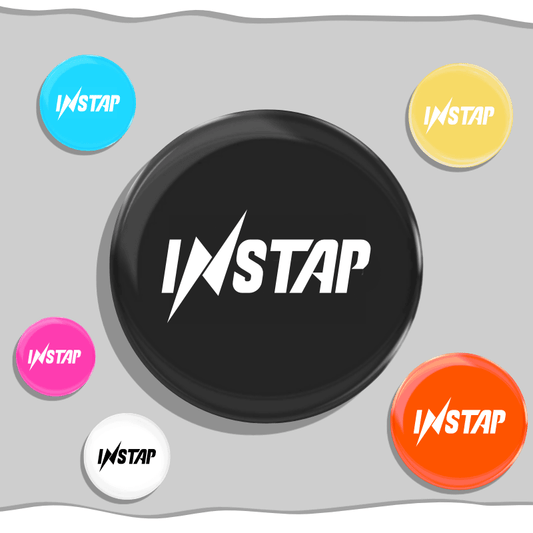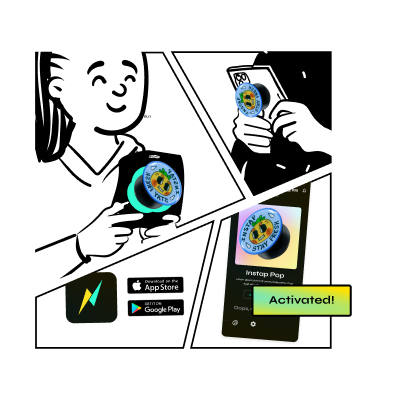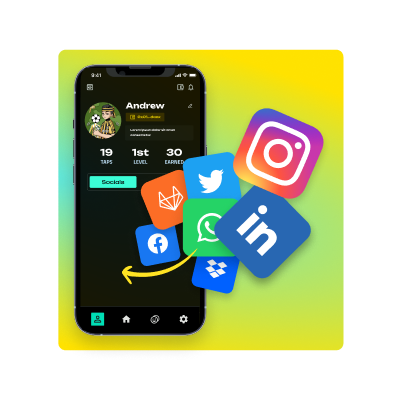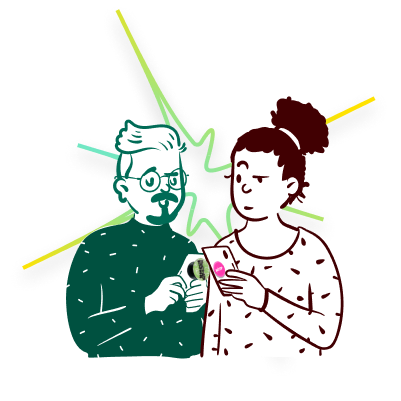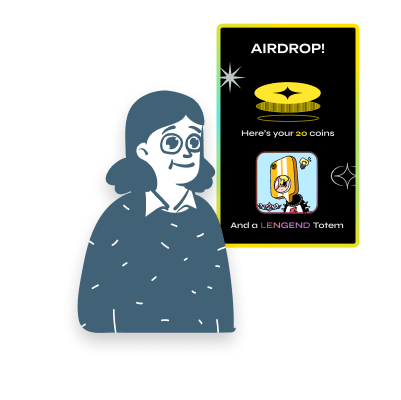-
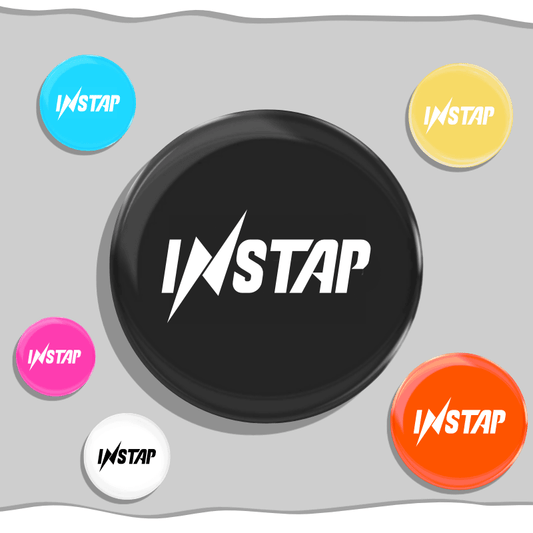 Obral
ObralEntri - Hitam
Harga reguler Dari $15.00 USDHarga regulerHarga satuan per$18.00 USDHarga obral Dari $15.00 USDObral -
 Obral
ObralInstap Pops
Harga reguler $22.00 USDHarga regulerHarga satuan per$25.00 USDHarga obral $22.00 USDObral -
 Obral
ObralInstap Cards
Harga reguler Dari $15.00 USDHarga regulerHarga satuan per$19.00 USDHarga obral Dari $15.00 USDObral -
Customize Your Card
Harga reguler Dari $50.00 USDHarga regulerHarga satuan per
How To Use?
-
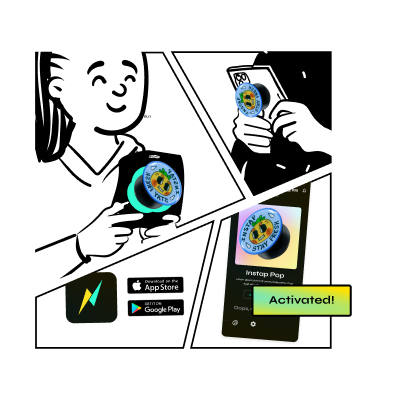
1. Activate Instap Device
-
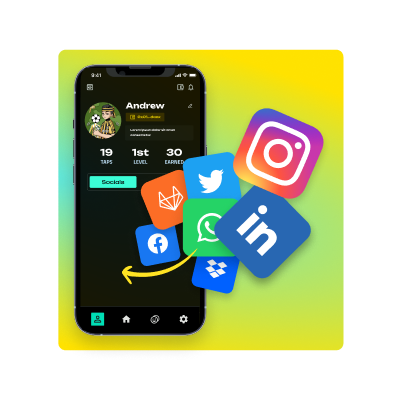
2. Link Social Media
-
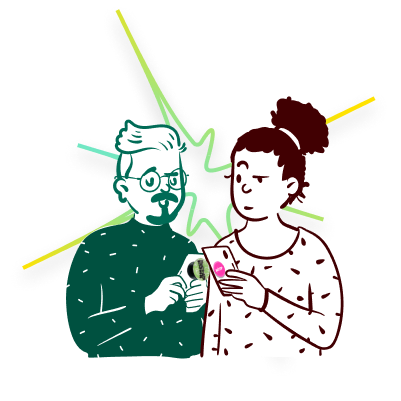
3. Tap and Make Friends
-
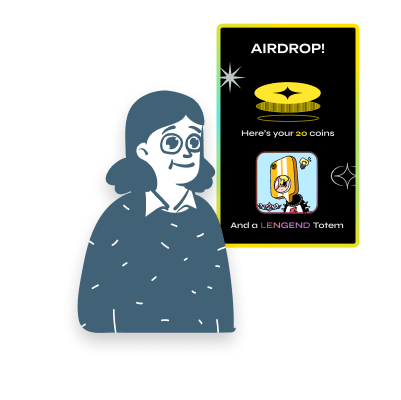
4. Earn Tokens and NFTs